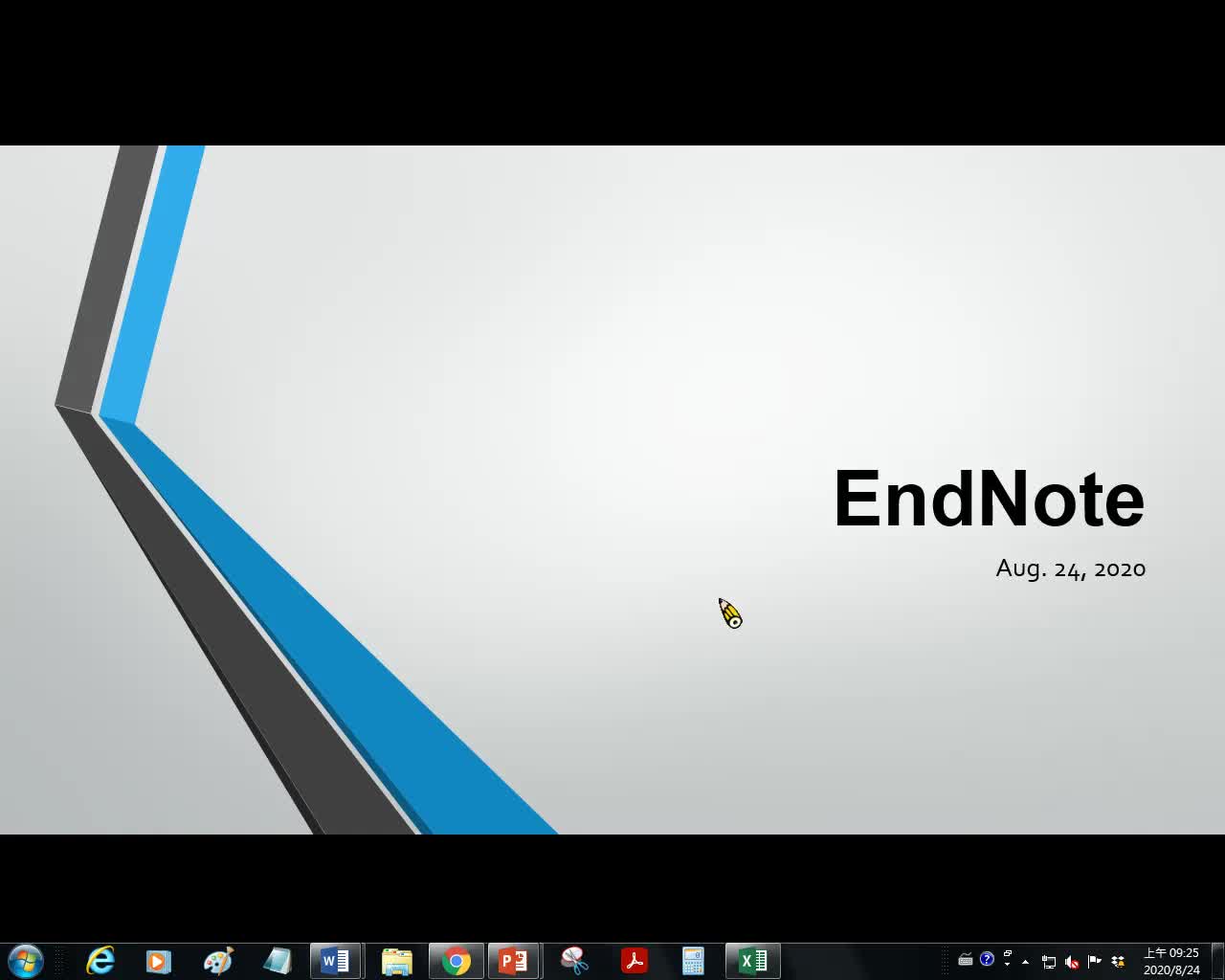-
00:00
1.
EndNote Introduction
-
00:21
2.
建立新的library
-
00:49
2.1
從網站上建立書目文獻匯入
-
01:06
2.2
PubMed
-
01:57
2.3
Google Scholar
-
02:40
2.4
Import to EndNote
-
03:48
2.5
匯入自己儲存的PDF檔(單一個檔案)
-
04:32
2.6
匯入自己儲存的PDF檔(一個資料夾)
-
05:22
2.7
EndNote線上檢索
-
06:17
3.
編輯參考文獻reference
-
06:37
3.1
尋找全文
-
08:11
3.2
去除重複的文獻
-
08:42
3.3
建立群組
-
09:59
3.4
用rate標註重要的reference
-
10:30
3.5
Preveiw reference style
-
10:52
4.
套用在Word檔_把要引用的文獻插入word檔
-
11:12
4.1
把要引用的文獻插入word檔-方法一
-
12:20
4.2
把要引用的文獻插入word檔-方法二
-
13:42
4.3
調整文獻的格式
-
14:25
4.4
刪除引用錯誤的文獻
-
15:32
5.
修改output style
-
16:45
6.
download EndNote style from internet
-
18:33
7.
修改bibliography font style
-
20:29
8.
修改journal term
-
23:07
9.
1.Endnote的功能不包括以下何者?
-
23:37
10.
2.在word檔裡面引用參考資料,想要更改格式的時候要按什麼?
-
24:05
11.
3.以下哪個網站可以從上面建立書目文獻匯入EndNote?
-
24:12
12.
4.當我想刪除引用錯誤的文獻時要做什麼?
-
24:36
13.
5.關於EndNote以下何者正確?
-
25:34
14.
6.想修改output style的步驟是什麼?
-
25:48
15.
7.要使用線上檢索功能的步驟是什麼?
-
25:50
16.
8.以下哪個是匯入參考資料時選取的檔案可能的檔名?
-
26:30
17.
9.小銘想從PubMed上匯入多個文獻,他已經勾選好想匯入的文獻了,接下來他應該要點哪裡?
-
26:47
18.
10.阿宏想從Google scholar匯入文獻,請問他要點哪裡呢?
-
00:00
1.
EndNote Introduction
-
00:21
2.
建立新的library
-
00:49
2.1
從網站上建立書目文獻匯入
-
01:06
2.2
PubMed
-
01:57
2.3
Google Scholar
-
02:40
2.4
Import to EndNote
-
03:48
2.5
匯入自己儲存的PDF檔(單一個檔案)
-
04:32
2.6
匯入自己儲存的PDF檔(一個資料夾)
-
05:22
2.7
EndNote線上檢索
-
06:17
3.
編輯參考文獻reference
-
06:37
3.1
尋找全文
-
08:11
3.2
去除重複的文獻
-
08:42
3.3
建立群組
-
09:59
3.4
用rate標註重要的reference
-
10:30
3.5
Preveiw reference style
-
10:52
4.
套用在Word檔_把要引用的文獻插入word檔
-
11:12
4.1
把要引用的文獻插入word檔-方法一
-
12:20
4.2
把要引用的文獻插入word檔-方法二
-
13:42
4.3
調整文獻的格式
-
14:25
4.4
刪除引用錯誤的文獻
-
15:32
5.
修改output style
-
16:45
6.
download EndNote style from internet
-
18:33
7.
修改bibliography font style
-
20:29
8.
修改journal term
-
23:07
9.
1.Endnote的功能不包括以下何者?
-
23:37
10.
2.在word檔裡面引用參考資料,想要更改格式的時候要按什麼?
-
24:05
11.
3.以下哪個網站可以從上面建立書目文獻匯入EndNote?
-
24:12
12.
4.當我想刪除引用錯誤的文獻時要做什麼?
-
24:36
13.
5.關於EndNote以下何者正確?
-
25:34
14.
6.想修改output style的步驟是什麼?
-
25:48
15.
7.要使用線上檢索功能的步驟是什麼?
-
25:50
16.
8.以下哪個是匯入參考資料時選取的檔案可能的檔名?
-
26:30
17.
9.小銘想從PubMed上匯入多個文獻,他已經勾選好想匯入的文獻了,接下來他應該要點哪裡?
-
26:47
18.
10.阿宏想從Google scholar匯入文獻,請問他要點哪裡呢?
- 位置
-
- 資料夾名稱
- 2020
- 發表人
- 趙幸華
- 單位
- 賴亮全教授
- 建立
- 2020-08-24 11:07:06
- 最近修訂
- 2020-12-07 13:17:58
- 長度
- 27:20
- 引用
- 1