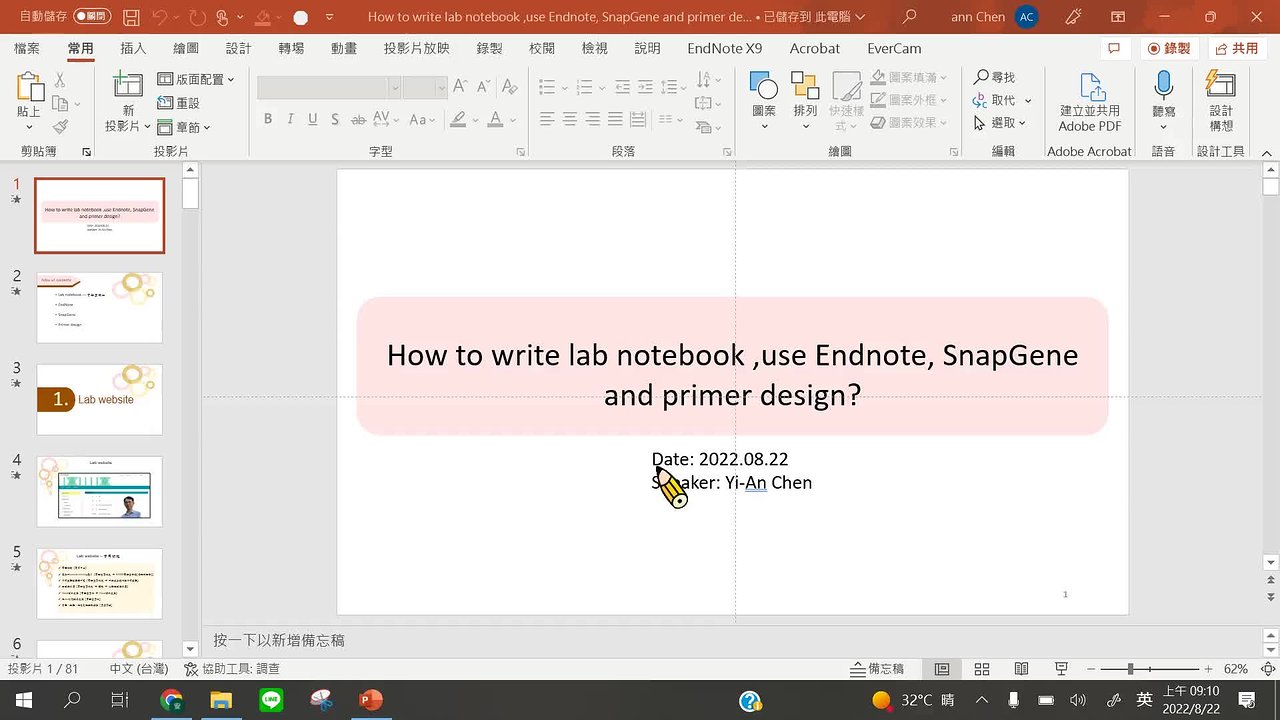-
00:00
1.
index 1
-
00:05
2.
Slide 1
-
00:31
3.
Table of contents
-
00:37
4.
Slide 3
-
00:40
5.
Lab website
-
00:46
6.
Lab website – 常用功能
-
01:34
7.
** after How to write lab notebook ,use Endnote, SnapGene and primer design.pptx
-
31:50
8.
Lab website – 常用功能
-
31:52
9.
Slide 6
-
31:56
10.
Outline
-
32:56
11.
1. 建立new library
-
33:54
12.
2. 匯入reference到Endnote library
-
34:08
13.
從網站匯入reference到Endnote library……
-
34:26
14.
Google scholar
-
34:50
15.
PubMed
-
34:53
16.
Google scholar
-
34:56
17.
PubMed
-
35:18
18.
Web of science
-
35:41
19.
EndNote線上搜尋
-
36:05
20.
EndNote線上搜尋
-
36:40
21.
匯入pdf檔到Endnote library……
-
37:06
22.
匯入已儲存的PDF檔
-
37:29
23.
匯入已儲存的PDF檔
-
37:37
24.
匯入已儲存的PDF檔
-
37:38
25.
匯入已儲存的PDF檔
-
38:03
26.
匯入PDF資料夾
-
38:31
27.
設定PDF自動匯入資料夾
-
39:07
28.
3.編輯 reference
-
39:55
29.
建立new reference
-
40:18
30.
在EndNote上尋找文獻全文
-
40:38
31.
在EndNote上尋找文獻全文
-
41:05
32.
自己匯入文獻全文
-
41:21
33.
去除重複的文獻
-
41:22
34.
自己匯入文獻全文
-
41:29
35.
去除重複的文獻
-
42:05
36.
建立Group
-
42:26
37.
建立Group
-
42:51
38.
4.將reference套用到word
-
43:26
39.
編輯reference的output style……
-
43:30
40.
編輯 journal的全名或縮寫
-
44:10
41.
編輯 journal的全名或縮寫
-
44:37
42.
修改reference的output style
-
45:02
43.
修改reference的output style
-
45:12
44.
將reference從EndNote library套用到word……
-
45:35
45.
從word匯入EndNote reference
-
45:58
46.
從word匯入EndNote reference
-
46:33
47.
從word匯入EndNote reference
-
46:44
48.
從EndNote匯入reference到word
-
47:03
49.
從EndNote匯入reference到word
-
47:33
50.
從EndNote匯入reference到word
-
47:43
51.
在EndNote選好reference,再從word匯入
-
48:09
52.
在EndNote選好reference,再從word匯入
-
48:31
53.
調整reference在word中呈現的格式……
-
48:57
54.
調整引用文獻格式 (style)
-
49:22
55.
調整引用文獻格式 (style)
-
49:34
56.
額外匯入格式(style)
-
50:15
57.
在word中刪除reference或調整順序
-
50:59
58.
更改reference字體
-
51:31
59.
更改reference字體
-
51:57
60.
Slide 52
-
52:00
61.
更改reference字體
-
52:02
62.
** after How to write lab notebook ,use Endnote, SnapGene and primer design.pptx
-
1:10:39
63.
Slide 57
-
1:10:45
64.
SnapGene使用時機?
-
1:11:28
65.
SnapGene常用功能
-
1:11:53
66.
開始使用SnapGene……
-
1:12:56
67.
View vector map
-
1:13:04
68.
** after How to write lab notebook ,use Endnote, SnapGene and primer design.pptx
-
1:15:09
69.
標註序列 (add feature)
-
1:15:23
70.
標註序列 (add feature)
-
1:15:50
71.
顯示某片段轉譯出的胺基酸
-
1:15:58
72.
顯示某片段轉譯出的胺基酸
-
1:16:21
73.
標註primer位置
-
1:17:14
74.
搜尋序列
-
1:18:00
75.
序列比對
-
1:18:18
76.
序列比對
-
1:18:44
77.
Slide 70
-
1:18:46
78.
** after How to write lab notebook ,use Endnote, SnapGene and primer design.pptx
-
1:27:43
79.
Slide 75
-
1:27:48
80.
How to get primer?
-
1:28:12
81.
NCBI primer design tool
-
1:28:33
82.
NCBI primer design tool
-
1:28:35
83.
NCBI primer design tool
-
1:28:39
84.
NCBI primer design tool
-
1:28:50
85.
NCBI primer design tool
-
1:28:51
86.
NCBI primer design tool
-
1:28:55
87.
NCBI primer design tool
-
1:28:55
88.
NCBI primer design tool
-
1:28:59
89.
NCBI primer design tool
-
1:30:39
90.
NCBI primer design tool
-
1:31:19
91.
** after How to write lab notebook ,use Endnote, SnapGene and primer design.pptx
-
1:43:48
92.
Slide 52
-
1:43:50
93.
Slide 53
-
1:43:52
94.
index 2
-
1:43:58
95.
index 3
-
00:00
1.
index 1
-
00:05
2.
Slide 1
-
00:31
3.
Table of contents
-
00:37
4.
Slide 3
-
00:40
5.
Lab website
-
00:46
6.
Lab website – 常用功能
-
01:34
7.
** after How to write lab notebook ,use Endnote, SnapGene and primer design.pptx
-
31:50
8.
Lab website – 常用功能
-
31:52
9.
Slide 6
-
31:56
10.
Outline
-
32:56
11.
1. 建立new library
-
33:54
12.
2. 匯入reference到Endnote library
-
34:08
13.
從網站匯入reference到Endnote library……
-
34:26
14.
Google scholar
-
34:50
15.
PubMed
-
34:53
16.
Google scholar
-
34:56
17.
PubMed
-
35:18
18.
Web of science
-
35:41
19.
EndNote線上搜尋
-
36:05
20.
EndNote線上搜尋
-
36:40
21.
匯入pdf檔到Endnote library……
-
37:06
22.
匯入已儲存的PDF檔
-
37:29
23.
匯入已儲存的PDF檔
-
37:37
24.
匯入已儲存的PDF檔
-
37:38
25.
匯入已儲存的PDF檔
-
38:03
26.
匯入PDF資料夾
-
38:31
27.
設定PDF自動匯入資料夾
-
39:07
28.
3.編輯 reference
-
39:55
29.
建立new reference
-
40:18
30.
在EndNote上尋找文獻全文
-
40:38
31.
在EndNote上尋找文獻全文
-
41:05
32.
自己匯入文獻全文
-
41:21
33.
去除重複的文獻
-
41:22
34.
自己匯入文獻全文
-
41:29
35.
去除重複的文獻
-
42:05
36.
建立Group
-
42:26
37.
建立Group
-
42:51
38.
4.將reference套用到word
-
43:26
39.
編輯reference的output style……
-
43:30
40.
編輯 journal的全名或縮寫
-
44:10
41.
編輯 journal的全名或縮寫
-
44:37
42.
修改reference的output style
-
45:02
43.
修改reference的output style
-
45:12
44.
將reference從EndNote library套用到word……
-
45:35
45.
從word匯入EndNote reference
-
45:58
46.
從word匯入EndNote reference
-
46:33
47.
從word匯入EndNote reference
-
46:44
48.
從EndNote匯入reference到word
-
47:03
49.
從EndNote匯入reference到word
-
47:33
50.
從EndNote匯入reference到word
-
47:43
51.
在EndNote選好reference,再從word匯入
-
48:09
52.
在EndNote選好reference,再從word匯入
-
48:31
53.
調整reference在word中呈現的格式……
-
48:57
54.
調整引用文獻格式 (style)
-
49:22
55.
調整引用文獻格式 (style)
-
49:34
56.
額外匯入格式(style)
-
50:15
57.
在word中刪除reference或調整順序
-
50:59
58.
更改reference字體
-
51:31
59.
更改reference字體
-
51:57
60.
Slide 52
-
52:00
61.
更改reference字體
-
52:02
62.
** after How to write lab notebook ,use Endnote, SnapGene and primer design.pptx
-
1:10:39
63.
Slide 57
-
1:10:45
64.
SnapGene使用時機?
-
1:11:28
65.
SnapGene常用功能
-
1:11:53
66.
開始使用SnapGene……
-
1:12:56
67.
View vector map
-
1:13:04
68.
** after How to write lab notebook ,use Endnote, SnapGene and primer design.pptx
-
1:15:09
69.
標註序列 (add feature)
-
1:15:23
70.
標註序列 (add feature)
-
1:15:50
71.
顯示某片段轉譯出的胺基酸
-
1:15:58
72.
顯示某片段轉譯出的胺基酸
-
1:16:21
73.
標註primer位置
-
1:17:14
74.
搜尋序列
-
1:18:00
75.
序列比對
-
1:18:18
76.
序列比對
-
1:18:44
77.
Slide 70
-
1:18:46
78.
** after How to write lab notebook ,use Endnote, SnapGene and primer design.pptx
-
1:27:43
79.
Slide 75
-
1:27:48
80.
How to get primer?
-
1:28:12
81.
NCBI primer design tool
-
1:28:33
82.
NCBI primer design tool
-
1:28:35
83.
NCBI primer design tool
-
1:28:39
84.
NCBI primer design tool
-
1:28:50
85.
NCBI primer design tool
-
1:28:51
86.
NCBI primer design tool
-
1:28:55
87.
NCBI primer design tool
-
1:28:55
88.
NCBI primer design tool
-
1:28:59
89.
NCBI primer design tool
-
1:30:39
90.
NCBI primer design tool
-
1:31:19
91.
** after How to write lab notebook ,use Endnote, SnapGene and primer design.pptx
-
1:43:48
92.
Slide 52
-
1:43:50
93.
Slide 53
-
1:43:52
94.
index 2
-
1:43:58
95.
index 3
- 位置
-
- 資料夾名稱
- 2022
- 發表人
- 陳逸安
- 單位
- 賴亮全教授
- 建立
- 2022-08-22 16:30:30
- 最近修訂
- 2022-08-22 19:19:09
- 長度
- 1:44:02